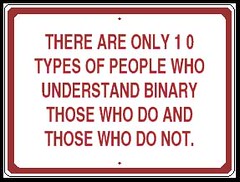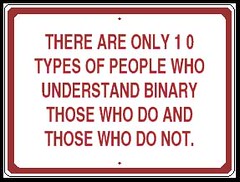 Image by Xerones via Flickr
Image by Xerones via FlickrIf you find your education lacking, its now easier than ever to learn your way out of it. Universities all over the world put their lectures online. You can find one that teaches the topic of interest in a way that works for you.
And if you don't understand something, you can STOP the lecture and google it until you do. Replay the few seconds of video to make sure you heard it right. Do whatever it takes. You're in control.
Become a learning machine. Then no one can stop you.
Case in point. I lack a computer science background and get stumped when asked about basic software engineering concepts like sorting algorithms. And I'm a software engineering. Or at least I play one on TV. :-)
So I finally decided to do something about it. I've found several courses on the topic. Here's a great one from Australia:
http://www.youtube.com/watch?v=RpRRUQFbePU
All the world's knowledge is being made accessible to you. Seize the opportunity!
 Image by fraserspeirs via FlickrTo learn a challenging topic, first find someone who knows both the topic and how to teach. For git, Scott Chacon is one of those guys. Scott is a Rails developer working for github, THE place to host your open source git repository. Here's Scott:
Image by fraserspeirs via FlickrTo learn a challenging topic, first find someone who knows both the topic and how to teach. For git, Scott Chacon is one of those guys. Scott is a Rails developer working for github, THE place to host your open source git repository. Here's Scott: